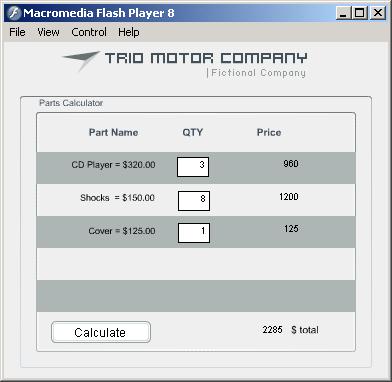What am I gonna do?
Last week wasn't a total waste, but it sure could have been better.
I showed them the
basics of tweening:
- frame animation vs. tweening
- what is tweening
- position, size, rotation, and skew tweening
- motion path guide layers
- color tweening
- symbols, shapes, etc.
Now I need a
cool project idea and I need to
assess their knowledge of the above mentioned topics.
Well, I can try again to use Captivate to make a quiz. I know that it can do it, but I'm not convinced how well it can record and send scores to me.
As for the project...
- motion & shape tweening
- text
- imported objects
- student designed objects
- layer management
- at least three seconds in length
Goals: The students should be able to...
- create a Flash movie that runs for 30 seconds
- combine their skills using motion tweening of position, size, rotation, skew, easing of shapes, graphics, and text to animate objects in their movie
- set custom motion path guides in their movie to describe how objects should move around the canvas
- animate color and shape changes using shape tweening
- compose a project based on some kind of concept that improves the Ss English skills
Can the Ss import sound, objects, and images? Test it out!

Have the Ss create an animated web banner. Check average web banner sizes. Think of content. Banners are used to advertise something. It let's people know about something that is going to happen or something that people should buy. Find examples of banners. Can you download them? I guess you can simply show them using the web. You'll have to make a banner advertising something as well. What about links?


What is a symbol?
What can you motion/shape tween?
- shapes
- text
- lines
- movies
- graphics
- buttons
Cover the range of possibilities with a check list-style worksheet that visually shows what Flash can and cannot do.

 I showed them a "real-world" example of remixing, ala DJ Q-bert. Unfortuately I didn't have the time to run through the listening exercise. I guess I can save that for next week, when I start the next unit of their semester: photographing? Where am I taking this class?
I showed them a "real-world" example of remixing, ala DJ Q-bert. Unfortuately I didn't have the time to run through the listening exercise. I guess I can save that for next week, when I start the next unit of their semester: photographing? Where am I taking this class?